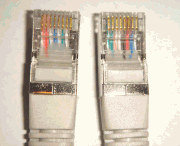

An Ethernet crossover cable is a type of Ethernet cable used to connect computing devices together directly where they would normally be connected via a network switch, hub or router. For example, one would use a crossover cable to directly connect two personal computers via their network adapters.
Contents |
Overview
The 10BASE-T and 100BASE-TX Ethernet standards use one wire pair for transmission in each direction. The Tx+ line from each device connects to the tip conductor and the Tx- line is connected to the ring. This requires that the transmit pair of each device be connected to the receive pair of the device on the other end. When a terminal device is connected to a switch or hub, this crossover is done internally in the switch or hub. A standard straight through cable is used for this purpose where each pin of the connector on one end is connected to the corresponding pin on the other connector.
One terminal device may be connected directly to another without the use of a switch or hub, but in that case the crossover must be done externally in the cable. Since 10BASE-T and 100BASE-TX use pairs 2 and 3, these two pairs must be swapped in the cable. This is a crossover cable. A crossover cable must also be used to connect two internally crossed devices (e.g., two hubs) as the internal crossovers cancel each other out. This can also be accomplished by using a straight through cable in series with a modular crossover adapter.
Because the only difference between the TIA/EIA-568-A and T568B pin/pair assignments are that pairs 2 and 3 are swapped, a crossover cable may be envisioned as a cable with one connector following T568A and the other T568B. Such a cable will work for 10BASE-T or 100BASE-TX. 1000BASE-T4 (Gigabit crossover) which uses all four pairs requires the other two pairs (1 and 4) to be swapped and also requires the solid/striped within each of those two pairs to be swapped.
Crossover cable pinouts
Certain equipment or installations, including those in which phone and/or power are mixed with data in the same cable, may require that the "non-data" pairs 1 and 4 (pins 4, 5, 7 and 8) remain un-crossed.
In practice, it does not matter if your Ethernet cables are wired as T568A or T568B, just so long as both ends follow the same wiring format. It is just as valid to make a four-pair crossover using T568A, or a two pair crossover using T568B, as it is to wire them the way shown here. Typical commercially available "pre-wired" cables can follow either format depending on who made them. What this means is that you may discover that one manufacturer's cables are wired one way and another's the other way, yet both are "correct" and will work. In either case, T568A or T568B, a normal (un-crossed) cable will have both ends wired according to the layout in the first connections column.
Other networking technologies
Other technologies use different pairs to transmit data, so crossover cables for them have different configurations to swap the transmit and receive pairs:
- Twisted pair Token ring uses T568B pairs 1 and 3 (the same as T568A pairs 1 and 2), so a crossover cable to connect two Token Ring interfaces must swap these pairs, connecting pins 4, 5, 3, and 6 to 3, 6, 4, and 5 respectively.
- A T1 cable uses T568B pairs 1 and 2, so to connect two T1 CSU/DSU devices back-to-back requires a crossover cable that swaps these pairs. Specifically, pins 1, 2, 4, and 5 are connected to 4, 5, 1, and 2 respectively.
- A 56K DDS cable uses T568B pairs 02 and 04, so a crossover cable for these devices swaps those pairs (pins 01, 02, 07, and 08 are connected to 07, 08, 01, and 02 respectively).
Automatic crossover
Automatic MDI/MDI-X Configuration is specified as an optional feature in the 1000BASE-T standard[1], meaning that straight-through cables will usually work between Gigabit capable interfaces. This feature eliminates the need for crossover cables, obsoletes the uplink/normal ports and manual selector switches found on many older hubs and switches, greatly reducing installation errors. Note that although Automatic MDI/MDI-X is generally implemented, a crossover cable would still be required in the occasional situation that neither of the connected devices has the feature implemented and enabled.
Even for legacy 10/100 devices, many NICs, switches and hubs automatically apply an internal crossover when necessary. Besides the eventually agreed upon Automatic MDI/MDI-X, this feature may also be referred to by various vendor-specific terms including: Auto uplink and trade, Universal Cable Recognition and Auto Sensing.
Networks created using crossover cables
A two-computer network, sometimes called a peer-to-peer network, can be created using a crossover Ethernet cable. As in any other TCP/IP network, each computer needs to be assigned a unique IP address. In this network configuration, a default gateway is not used and can be unspecified.
| Machine 1 | Machine 2 | |
|---|---|---|
| IP | 192.168.0.1 | 192.168.0.2 |
| Subnet Mask | 255.255.255.0 | |










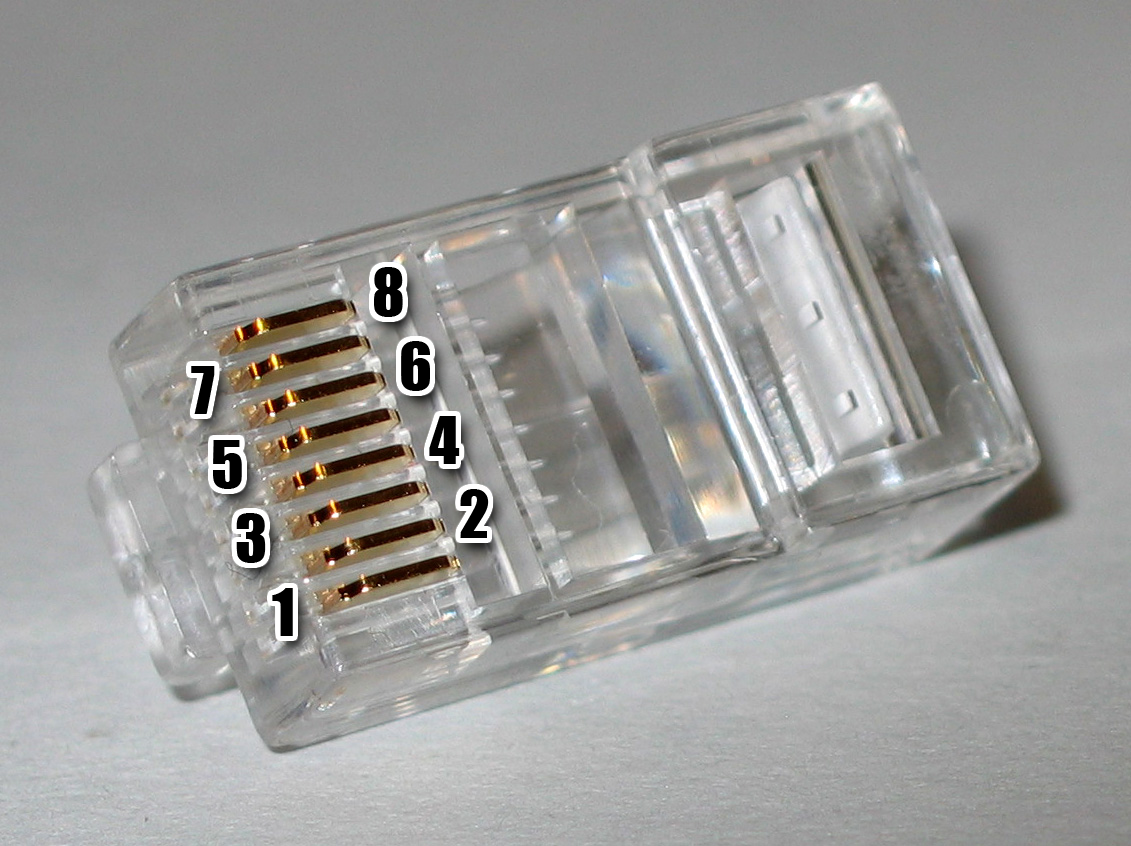
Tidak ada komentar:
Posting Komentar